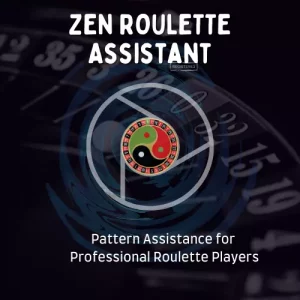Download Free Roulette Prediction Software
How To Download And Install Zenroulette Assistant
To install our Free Roulette Prediction Software, please follow these steps:
1. Download the ZenRoulette Assistant as a zip file from here: Download ZenRoulette Assistant
2. Open the Google Chrome browser and click on the “More options” menu located in the top right corner (the three vertical dots).
3. Select “More tools” and then “Extensions”.
4. Toggle the switch located in the top right corner to enable “Developer mode”.
5. Click on “Load unpacked” and select the folder where the extension files are located.
6. Click “Select folder” to install the extension.
7. The ZenRoulette Assistant will be installed and can be found under the extensions menu in the top right corner of the browser.
We hope that these steps make it easy for you to install the ZenRoulette Assistant. If you have any difficulties, please don’t hesitate to reach out to us for assistance.
- Register to bc.game
- Go to live casino and select Evolution Gaming Provider
- Select a table with live dealer
- Change view to Classic
- Click on extension icon from top right corner of the browser.

- Register to have access to software HERE
- Ask for ONE DAY Licence on our WhatsApp Group
- Go to live casino and click on extension icon from top right corner of the browser.
- When the app open login with same user and pass from your ZenRoulette Tribe Membership
ENJOY THE RIDE !

DO YOU HAVE ANY QUESTION?
Join the Movement
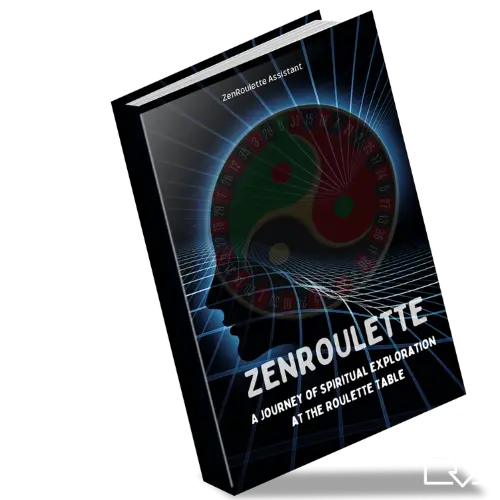
Share ZenRoulette Training With Your Friends!
Your simple act of sharing can create a ripple effect, spreading valuable knowledge, insights, and perspectives to a wider audience.